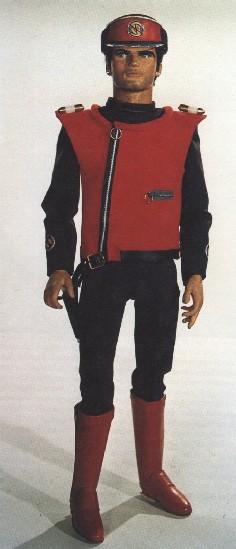Having had a GMail account for long time now, but only recently starting to use it properly I was looking for a way to integrate it with the desktop. Some searching found the following registry changes to add GMail to the list of mail clients. Using this will allow GMail to be selected as the default mail client and associated with the “Email” option pinned to the Windows XP start menu, and any “Mail” buttons you may have on your keyboard, etc.
Windows Registry Editor Version 5.00
[HKEY_LOCAL_MACHINE\SOFTWARE\Clients\Mail\Google GMail]
@="Google GMail"
[HKEY_LOCAL_MACHINE\SOFTWARE\Clients\Mail\Google GMail\shell]
[HKEY_LOCAL_MACHINE\SOFTWARE\Clients\Mail\Google GMail\shell\open]
@="Google GMail"
[HKEY_LOCAL_MACHINE\SOFTWARE\Clients\Mail\Google GMail\shell\open\command]
@="rundll32.exe url.dll,FileProtocolHandler http://www.gmail.com"
[HKEY_LOCAL_MACHINE\SOFTWARE\Clients\Mail\Google GMail\DefaultIcon]
@="C:\WINDOWS\gmail.ico"
Save the above as a .reg file.
You’ll need to save this icon somewhere on your computer, and make sure the correct path is referenced in the registry.

By using the GMail Notifier you can also associate mailto: links, etc GMail and have the compose page open in your browser.

However, if you’re using a non-admin account for your day-to-day activities setting this option won’t work as it rather cheekily tries to write to HKLM\Software\Classes\mailto. If you add the following to HKCU yourself you can get the same functionality.
Windows Registry Editor Version 5.00
[HKEY_CURRENT_USER\Software\Classes\mailto]
"EditFlags"=hex:02,00,00,00
"URL Protocol"=""
@="URL:MailTo Protocol"
[HKEY_CURRENT_USER\Software\Classes\mailto\DefaultIcon]
@="c:\\windows\\gmail.ico"
[HKEY_CURRENT_USER\Software\Classes\mailto\shell]
[HKEY_CURRENT_USER\Software\Classes\mailto\shell\open]
[HKEY_CURRENT_USER\Software\Classes\mailto\shell\open\command]
@="\"c:\\program files\\google\\gmail notifier\\gnotify.exe\" -mailto %1"
Being able to use Send to > Mail recipient with files would be nice next, but I can’t see it happening…
Start Slide Show with PicLens Lite